Vestel IF65UG612 65" IR Interactive Flat Panel Display

- Choose the product you want and add it to your cart.
- Proceed to checkout and fill out a short form.
- Click on "Tap Payment," and a secure window will pop up.
- Select Tabby as your payment option within the pop-up.
- Enter your mobile number and receive an OTP code.
- Complete additional verification, such as providing your EID & other details.
- Enter your Full Name and perform ID Verification.
- Finally, press "Buy Now" to complete the purchase.


- Choose the product you want and add it to your cart.
- Proceed to checkout and fill out a short form.
- Click on "Tap Payment," and a secure window will pop up.
- Select Tamara as your payment option within the pop-up.
- Enter your mobile number and receive an OTP code.
- Complete additional verification, such as providing your EID & other details.
- Enter your Full Name and perform ID Verification.
- Finally, press "Buy Now" to complete the purchase.
We Recommend DMInteract 65" diagonal. Cost Effective & In-House Support
The Vestel IF65UG612 65-Inch IR Interactive Flat Panel Display is a premium solution designed to revolutionize collaboration and engagement in classrooms, boardrooms, and professional environments. Featuring a stunning 65-inch 4K Ultra HD display, this panel ensures breathtaking image clarity, vivid colors, and sharp details, creating a visually immersive experience for all participants.
PRODUCT OVERVIEW
SoC content management
Our SoC software has protection for the "no signal" scenario. If the USB is disconnected after your content is set to be displayed via USB, the display will display a custom banner or search for any other signal from other sources (HDMI, Display Port, etc.). This fault protection is built for a greater user experience.

Subtle Design This series "displays an extremely narrow design, which eliminates visual surfaces, directing the public's attention to your advertising content. This series is desirable for the thinnest depth of our digital signage displays.
Built-in connectivity This series includes wired and wireless connectivity, such as integrated WiFi and Bluetooth. Thanks to the wireless capabilities, the displays can easily gather their content without any external device. In addition, WiFi allows screen sharing to be enjoyed with Miracast.
Daisy Chain The display may reflect the content (on another screen) in the display port that exits the display port. This configuration creates a daisy-like structure, allowing the monitors to be configured as Video Wall mode.
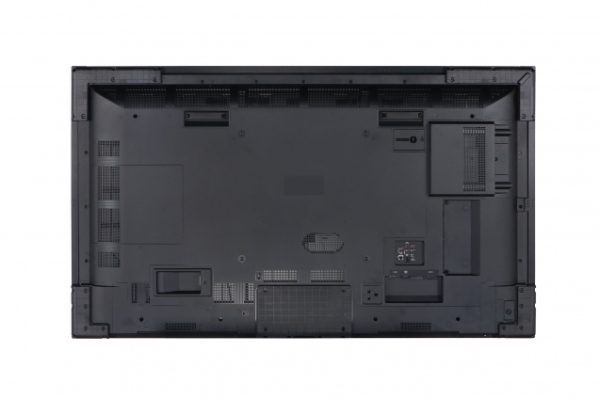
Open Platform Support
The SoC system supports Application Programming Interface (API) for solution providers / integrators to develop and integrate any HTML5 database to be installed and used on our screens.

Display control The Digital Signage SoC display allows users to control our displays using RS232 commands on a local network. Together with the complete list of RS232 commands you can change / set the volume, activate / deactivate the monitor, set an hour for the content display, set a web page link to be displayed and offer a wide range of commands in real time. You may want to connect the teleconferencing system, screen sharing system, set-top box, or external PCs via the HDMI port. To this end, our monitors help you maximize the user experience with the HDMI CEC (Electronic Consumer Control) and HDMI Hot plug functions.
Touch Support Our touch screens are compatible with this series. The infrared (IR) touch screen is designed to equip your current product with user interactivity, allowing the screen to be smartly displayed and many interactive applications to be enjoyed by end users.
Scheduler Digital Signage Monitor software allows many important functions, such as Scheduler. The scheduler easily sets the on / off time of the display and allows you to not worry about the status of the screens at any time. Our SoC software has protection for the "no signal" scenario. If the USB is disconnected after your content is set to be displayed via USB, the display will display a custom banner or search for any other signal from other sources (HDMI, Display Port, etc.). This fault protection is built for a greater user experience.

Pixel change Pixel Shifting is designed to be activated inside the SoC to prevent the potential risk of image sticking caused by constant content. With this feature enabled, the pixels on the screen will move within a range while not interfering with the visual experience.
USB security This series allows USB and your contents to be protected inside the back cover of the display. The cover is protected with a screw that does not allow outside intervention.
USb Auto-Play You will be able to automatically display photo and video content with the USB autoplay function. SoC software gives you the ability to turn on the USB auto-play feature, making it easy for end users to display any media on the screen, and you don't have to worry about anything else.
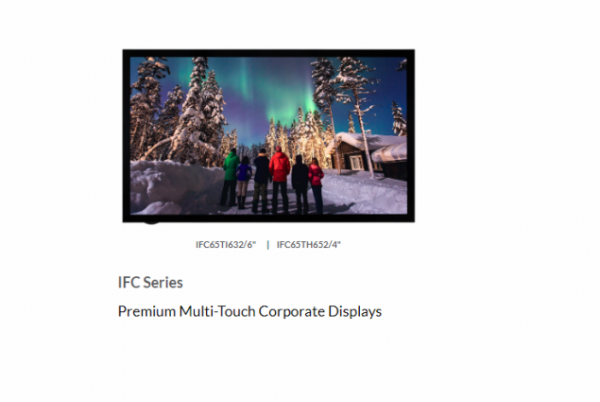
Switching sources It is available to set any source when the display is turned on. Any other signal source can also be activated using programming and failover scenarios. This allows users to freely control the process of their requirements, allowing for the best user experience.
Automatic launch We made it easy to send any HTML5-based application to the monitor in the SoC software. In this case, the monitor will start directly with your link. The application can be offline or an online application, allowing customers to run their own application.
| Product Name | Vestel IF65UG612 65" IR Interactive Flat Panel Display |
|---|---|
| Manufacturer | Vestel |
| Color | Black |
| Weight | 0.45 Kg |
| Country of Origin | United Arab Emirates |
Product Datasheet
-
Icon
Email
-
Icon
Telephone
-
Icon
Shipping Worldwide
Yes, that's right, we do!



 Global (USD)
Global (USD)











